A Step-By-Step Guide On Building Your B2B Blog

When I wanted to build our b2b blog, I tried to find some simple guides to help me get started. I came across some great resources (some I’ll reference later in this post) but what I really needed was basic guide to help get me going in the right direction. Since I couldn’t find something clear and simple, I thought I’d give it a shot, based on our experience creating and promoting content for other companies. This post was originally designed to be a single post, but as a started setting the framework, I found more and more topics and steps that I wanted to share so I divided it up to several items. The first part deals with preparation:
“Who fails to plan, plans to fail” Winston Churchill
Part 1 – Preparation
Set the Framework – Grab a piece of paper (or in my case, open a Google docs file, that you can then share) and start answering the following questions:
A – Who are you writing for? – define your target audience. Are they b2b marketers, bloggers, investors or sports fans? This is critical to help you define the topics and terms for your blog later on. If you have several types, great, just make sure you define those personas as clearly as you can.
B – What is the main purpose of my blog? why are we investing in content marketing? Is it to help with lead generation, improve the SEO of our site, raise awareness to the product/space/problem, find investors or partners, sell a product? You may think the answer is kinda obvious but especially with tech startups, you’d be surprised how quickly these answers can change and it’s good to have some documentation to check back on every once in a while. The first blog I started for TrenDemon was more about our journey as an early stage start up (at one point I found myself writing about my paragliding experience…). It was more of our diary than a resource for sharing insights that could be useful to others. As we evolved, we realized that the experiences we’ve gathered can be useful to others and so built this one.
C – Select the terms and topics that are relevant to your target audience Make a list of general terms that you want to include in your content. Apart from the obvious SEO impact, you want to make sure you’re reaching the right audience, and using terms that cover issues that matter to them.
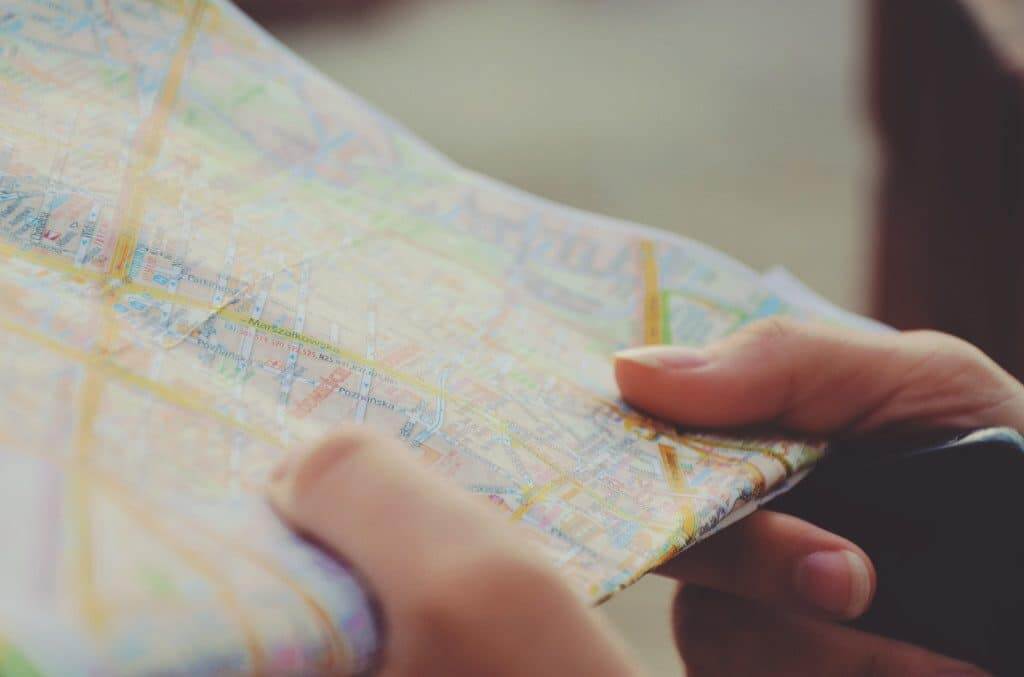
D- Research possible topics Being creative is a pain. Coming up with new ideas and stuff to write about is challenging. Here are some of the ways I use to get ideas:
1. Research and subscribe to leading blogs in your field – see which topics that they write about generate the most buzz, look at things like number of shares, likes, comments, etc.
2. What’s your competition writing about? look at the topics they focus on, who are they writing for, terms they use or try to coin, etc.
3. Try services like Buzzsumo , Swayy (trending topics), and SocialCount (crawls a blog you choose to show you their sharing stats) to help you with the research process.
E – Build Your Content Plan
Now open a spreadsheet (for this, I found they work better than doc). See the following example of what we have in our content marketing plan and calendar:
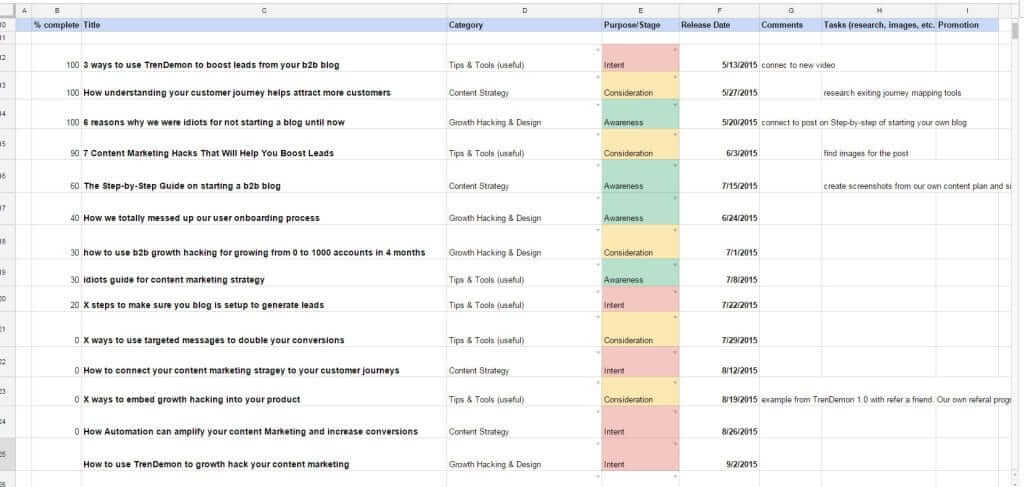
The main columns are title, category, purpose/stage, release date, comments and tasks regarding the post. % completed helps follow the amount of remaining work you still have on the post.
The reason to include the stage/purpose (I also color-code them) for each post is to make sure you’re giving enough attention to every stage. If you later decide to shift your focus to a certain stage, it will be easier to track. The main stages I use are:
1. Awareness – when we want to get attention to a certain topic, new field, or clarify some new buzz word that’s been going around.
2. Consideration – Topics aimed at people who could consider using a service, product or solution like the one you have to offer. These topic may address peripheral pains that they may experience, not necessarily directly related to what your company is about.
3. Intent – posts designed to move your audience into action.
F – Writing your posts
Now for the actual work of writing the post…:
1. Create a new file. Again, I love Google docs. BTW, here’s a quick time-saving tip when creating links – to convert a text to a link to a site, just select it, press Ctrl-K and you’ll get a recommendation for the URL, most times, it will find exactly what you wanted.
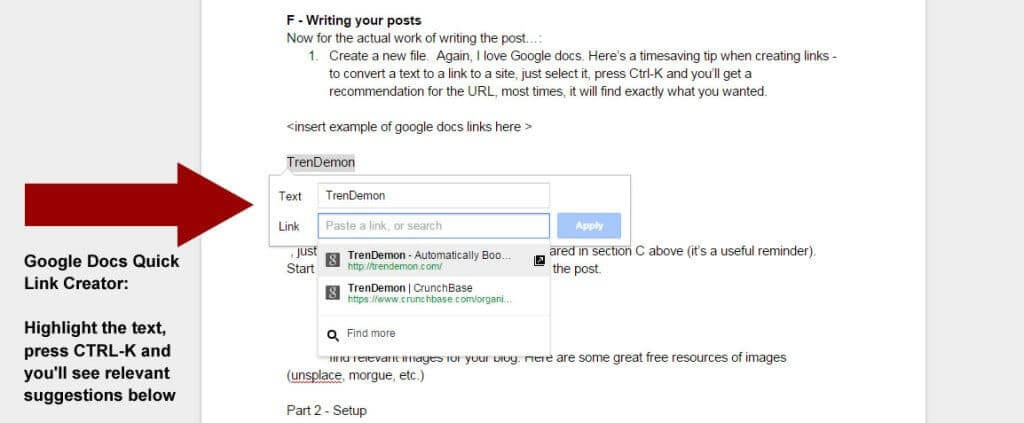
2. Copy the list of terms you prepared in section C above to the top of the document (they will serve as useful reminder for the terms you’d want to include).
3. Start with the structure – the general outline of the post. This will help you see which parts may require more research and data collection about your topic.
4.Write. No getting away from this part… You can get some professional help from bloggers later on but at least for the first stage, just do it. I tried some shortcuts (like Fiverr) but eventually had to redo most of the work myself. May these services can be good for the research part, I’ll give em a try and report back. It also helps to write about something you’re truly passionate about (as a sidenote, if you’re not passionate about what you’re doing, maybe you should first look into that instead of writing a blog…just saying).
5. Enrich your content with images, videos and graphics – a research by myOptimind finds that articles with images get 94% more views that those without. Also, videos on landing pages can increase conversions by 86%. See this cool infographic they prepared. Also, here’s a great post from the guys at Buffer, explaining how to create killer visuals.
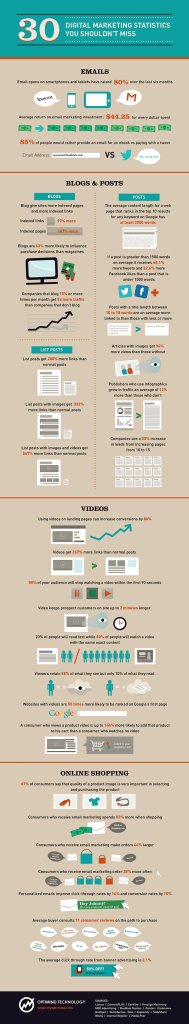
Here are some great free resources of images:




This is the end of part 1. Stay tuned for part 2 which deals with actually setting up and maintaining your awesome blog (technical stuff, shortcuts and tips)