6 Best Pardot Email Templates

In a world where most marketers put more effort into video campaigns, webinars, and identifying new opportunities to reach their clients, it’s fair to ask, “Is email still a good marketing strategy?”
Surprisingly, the answer is still yes, it is. The oldest online messaging channel is still the most effective.
Need proof? There are about 4 billion people who use email daily and it will reach 4.6 billion by 2025. The email marketing market continues to grow and is expected to hit $17.9 billion globally by 2027. B2B email marketing leads to more engagement, leads, and conversions. Using this marketing strategy is often the easiest way to get in touch with your clients and ensure they are familiar with your brand and your product or service’s value.
An excellent strategy to boost your email campaign effectiveness is to employ a powerful marketing platform like Pardot that includes versatile templates that help increase your marketing ROI. In this post, we’ll take a look at Pardot, the advantages it offers, and the six best Pardot email templates you can use to accelerate your email marketing success.
What Is Pardot?
Pardot is a SaaS marketing automation platform by Salesforce that offers targeted email campaigns, lead management, and email automation for B2B marketing professionals. It enables businesses to make meaningful connections, increase their pipeline, and close more deals. Pardot integrates well with other popular marketing solutions using connected apps via Salesforce.
Pardot automates marketing tasks such as:
- Website tracking
- Social marketing
- Search engine optimization SEO
- Tracking customer behavior
- Creating digital marketing campaigns
- Lead Generation
- Landing page marketing and much more
Savvy B2B marketers enjoy using Pardot for its robust email features, including drip programs, personalization, a prospect nurturing system called Engagement Studio, autoresponders, and more.
One of the best features is Pardot’s email templates. You can build an email template from scratch, use Pardot’s existing templates, customize an existing template, or import a template created in a third-party builder.
Advantages of Pardot Email Templates
Pardot makes it easy to manage marketing automation processes. There are many benefits to using Pardot email templates for B2B marketing professionals, such as:
Smarter Lead Generation
The initial step in lead nurturing is to obtain the potential customer’s email address. Pardot gives a marketing or development team all the required tools and resources to collect email addresses, including landing pages and drag-and-drop forms, and acquisition statistics such as organic/paid searches and social media sharing.
Effortless Email Marketing
Email marketing is essential for reaching out to prospective customers and increasing lead numbers. Pardot eases the process of interacting with potential clients through emails. Authorized users can create list emails using pre-designed templates that can be customized based on the type of receiver or the email’s purpose. Pardot’s base bundle includes 10,000 email addresses, but organizations can purchase more blocks to meet their specific marketing requirements.
A/B Testing Emails
It’s possible to have two similar email templates but be unsure which would be ideal for a specific feature. Salesforce Pardot has an A/B testing feature that lets you compare the performance of each template by sending different emails to groups. Then you can decide on which template to use based on the metrics like open rate.
Tracking Email Opens
Pardot can help monitor the number of people who have opened your email. It works by inserting a single-pixel image when sending HTML emails, and the image loads when a person opens the email. By helping businesses track how they engage with clients, it’s easier for them to create more effective email campaigns in the future.
Responsive Templates
Responsive templates use CSS to resize your emails when read on mobile devices. Pardot comes with many responsive layouts to create mobile-friendly email templates.
6 Best Pardot Email Templates
The following are examples of effective B2B email templates that you can create and send in Pardot.
1. The Marketing Content Newsletter Email (Hubspot)
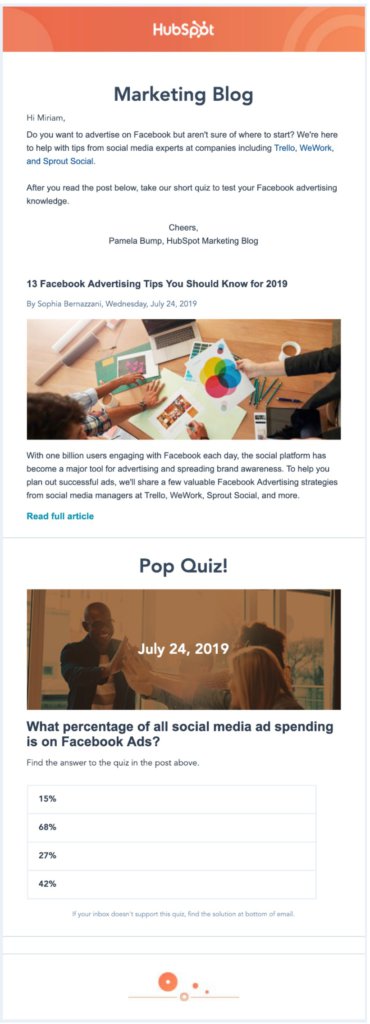
The client: While Hubspot is a direct competitor of Pardot that doesn’t mean their emapl templates can’t make their way over.
Hubspot offers CRM and Marketing platforms designed to align sales and marketing teams with boosting ROI, foster sales enablement, and optimize inbound marketing strategy to generate more leads. Its powerful and effective solutions enable companies to sell and market more effectively.
Why the email template works: Rather than sending out many blog articles or marketing tips over the course of a week or a few weeks, HubSpot employs a daily email strategy that focuses on a single blog post.
This is a fantastic approach to market the information you’ve worked so hard to create. It also gives you more data points to A/B test and analyzes your emails, such as the subject line open rates, most popular content, subject line open rates, and your audience’s most active days of the week. The quiz educates and entertains readers with the content and offers value that positions HubSpot as an industry leader.
2. Personalized B2B Email (Segment)

The client: Segment is a leading Customer Data Platform (CDP). It gives businesses the data needed to place their consumers at the center of every decision they make. Companies can use Segment to gather, unify, and route their customer data into any system where it’s needed in real-time to understand their consumers better and create seamless, compelling experiences.
Why the email template works: Successful B2B email marketing campaigns require a personal approach. The email is immediately relevant to the recipient because it includes information on them. It shows how much time was saved by utilizing Segment, demonstrating how it has helped ease the common problem of lack of time or inefficiencies.
The perception that Segment is assisting success is reinforced by displaying the “highlights.” Finally, the email delivers an appropriate invitation to an event that’s relevant to the recipient’s interests.
3. 1-To-1 Email (Elegran)
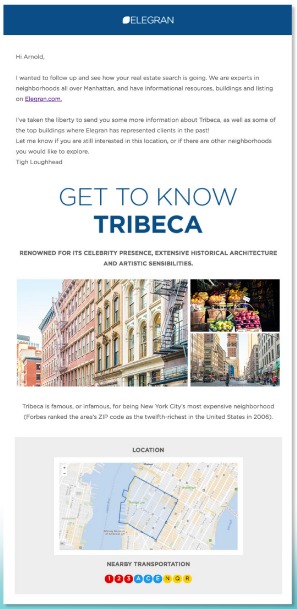
The client: Elegran is a boutique New York real estate brokerage with a tech-savvy approach and a toolkit that includes a proprietary marketing platform.
Why the email template works: Elegran combines a simple text email with the recipient’s name with a personalized thought-leadership newsletter. Personalization sets this template apart, along with the creative combo of template styles. It ensures that clients receive an experience that is perfectly matched to their needs. This template uses simplicity to guarantee that users aren’t overwhelmed with a thousand CTAs, and it also avoids transmitting irrelevant content. You may use variable tags to achieve this level of personalization in your own templates. It’s also a good idea to build a set of templates to communicate with your customer on a one-to-one basis. This helps ensure that you’re always using the proper voice and tone.
4. The Customer Referral Email (G Suite)
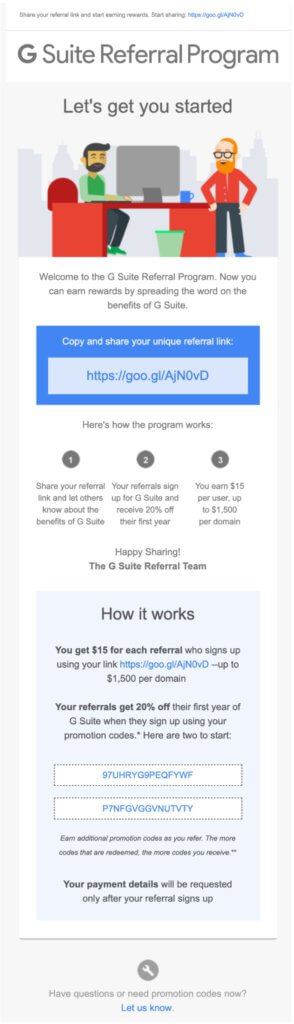
The client: Google Workspace (formerly G Suite) is Google’s software and product bundle that includes email, cloud computing, productivity, and collaboration tools for business.
Why the email template works: Referral programs are highly effective for word-of-mouth business growth. This is especially true when they are two-sided programs like Google offers in this email, where both the referrer and referee get benefits. The template is clean, well-organized, and does an excellent job of explaining exactly how the program works and what each side receives. You can use a similar model to promote referral and affiliate programs for your business.
5. Re-engagement Email (Grammarly)
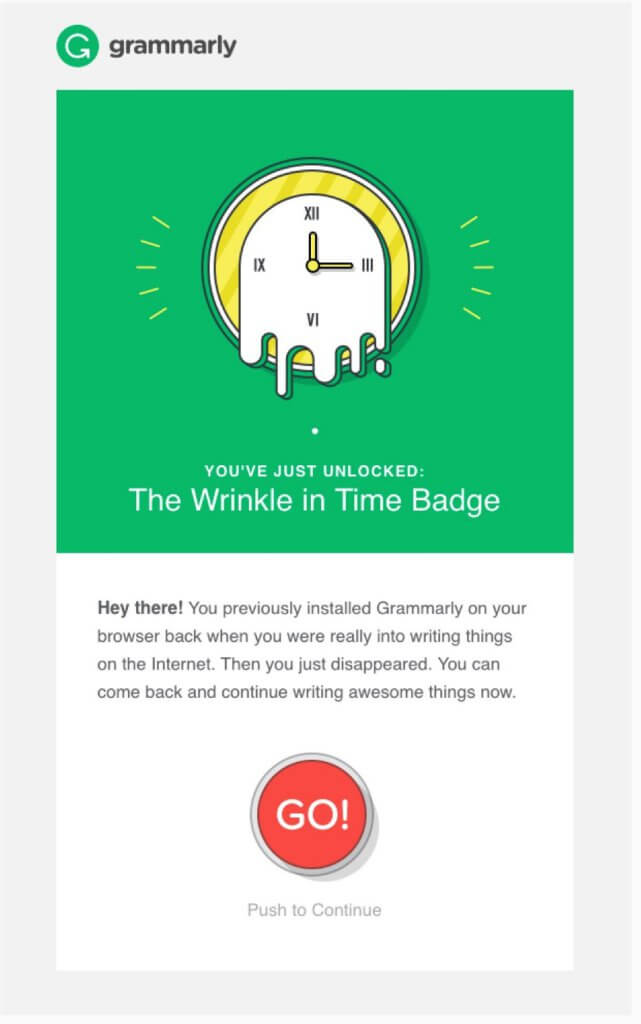
The client: Grammarly is an essential tool for B2B marketing professionals, especially copy and content writers. It helps them check for consistency, clarity, and spelling mistakes in their work. It also provides alternative word choices and detects plagiarism.
Why the email template works: First, the email sends a reminder and checks back in with the audience. The “Wrinkle in time” badge is a reminder that time has passed since they last interacted with the product. Then it adds an incentive and creates urgency with the word “now.” The CTA is a big red button, tempted to continue using the service with the word “GO.” It’s a simple but effective way to get customers back to using or purchasing your product. A similar approach would be effective in an email to remind shoppers of an abandoned cart.
6. The Event Invitation Email (Intercom)
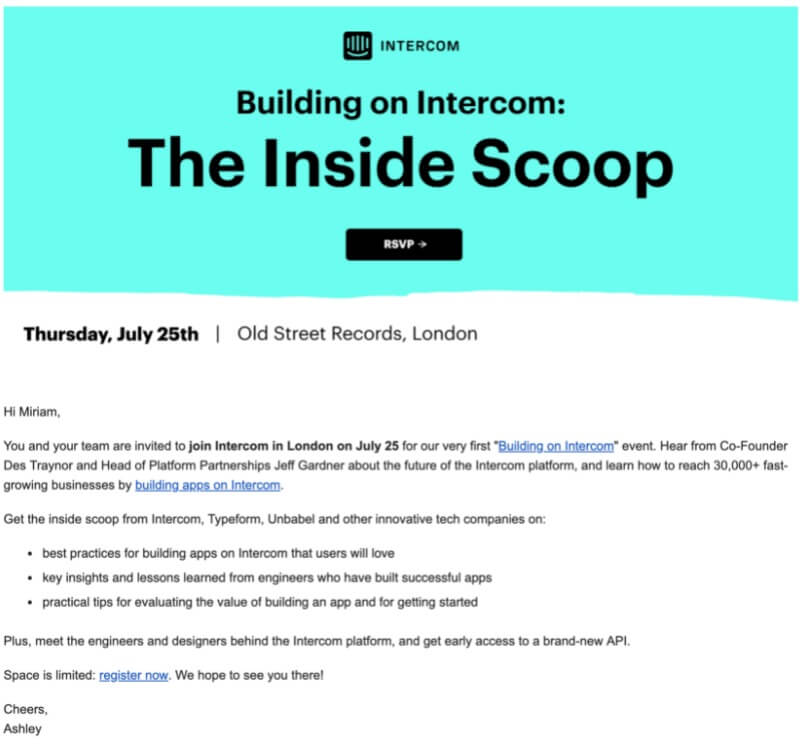
The client: Intercom is a customer communication platform that includes bots, apps, product tours, email, messaging, and product tours to help businesses develop better customer connections.
Why the email template works: Live events, according to 68% of B2B marketers, are the most effective approach to acquiring qualified leads. Many common event components, including panels, live demos, and Q&A sessions, help B2B salespeople educate audiences about what they do and how they can help solve problems.
The template is a personalized invitation to an event with relevant content for the recipient. It’s simple, direct, and includes a button to quickly RSVP. Invite contacts who have signed up for your services, are existing clients, or leads in the city you’re organizing an event in to maximize the ROI of your event and marketing campaign – and be sure to personalize it.
Checklist for Sending Pardot Emails
Here’s an essentials checklist that will help you run your first Pardot email campaign smoothly:
- Separate Unsubscribes from the Initial Data Import – Don’t send emails to unsubscribed contacts or those with an invalid email address. Instead, import them separately and then opt them out. Pardot helps manage email bounces and unsubscribes automatically to avoid creating a different suppression list.
- Import Data – Add prospects to your list later after importing them.
- Create Segmentation List – Segment your lists to match prospects to whom you want to send your emails. The list needs to be ready before sending your email.
- Create Email Template and Draft – Use Pardot’s templates to create your email design. Add any personalization and your content and click on “Publish to Template .” Once complete, create your email draft, test the email, and send it.
- Click on List Email Report – Learn how many recipients clicked on or opened your email.
Transform Visitors Into Opportunities
Email Marketing is vital for B2B marketing professionals to generate leads, nurture customers, and provide outstanding service. Using a powerful platform such as Pardot should be an essential part of your marketing strategy. By using its versatile email template creation capabilities, you’ll be able to send high-ROI campaigns for all your business needs.
Email marketing is only one element in a successful pipeline. To maximize your results, and transform website visitors into business opportunities, consider employing an attribution-based personalization tool like Trendemon. Trendemon maps customer journeys to show which of your assets most often convert to deals, then lets you serve the assets to the right customers in real-time. Trendemon integrates with Salesforce Pardot seamlessly and allows you to send emails with the content your leads are looking for. Combining the right email templates with the right content is the key to B2B marketing success.